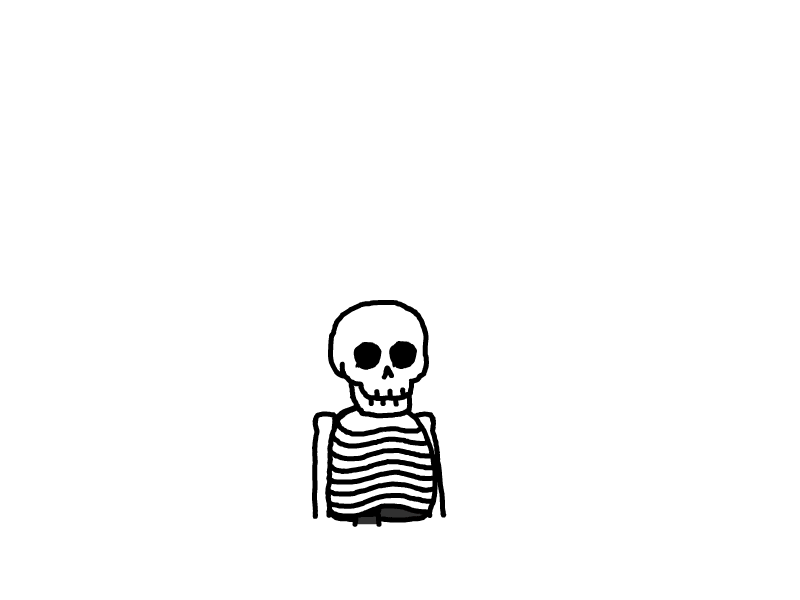Go + React 指北
开发环境搭建
基于 gvm 安装 go 开发环境
# install gvm,用来管理多个 go 版本
bash < <(curl -s -S -L https://raw.githubusercontent.com/moovweb/gvm/master/binscripts/gvm-installer)
source ~/.gvm/scripts/gvm
gvm install go1.17.3
gvm use go1.17.3 --default
# add path to ~/.bashrc or ~/.zshrc
export GOPATH=~/go
export PATH=$PATH:$(go env GOPATH)/bin
export GOPROXY=https://goproxy.cn,direct // 设置代理
基于 nvm 安装 node 开发环境
# install nvm
curl -o- https://raw.githubusercontent.com/nvm-sh/nvm/v0.39.1/install.sh | bash
# install node
nvm install v16.9.1
# 安装tnpm
npm install --registry=https://registry.npm.alibaba-inc.com -g tnpm
tnpm i yarn @ali/yarn -g
ayarn -v
项目初始化 && demo 开发
初始化 go 项目
初始化
go module
# 初始化 go module
go mod init go-template.com初始化 gin 框架,创建
main.go文件,内容如下
package main
import (
"net/http"
"github.com/gin-gonic/gin"
)
func main() {
// 1.创建路由
r := gin.Default()
// 2.绑定路由规则,执行的函数
// gin.Context,封装了request和response
r.GET("/", func(c *gin.Context) {
c.String(http.StatusOK, "hello World!")
})
// 3.监听端口,默认在8080
// Run("里面不指定端口号默认为8080")
r.Run(":8000")
}开发环境启动,即可自动下载模块依赖,并启动 http://localhost:8000/ web server
# 下载依赖
go mod tidy
# 运行go
go run main.go至此,一个简单的web服务已经成功跑起来,访问 http://localhost:8000/ 即可看到以下页面
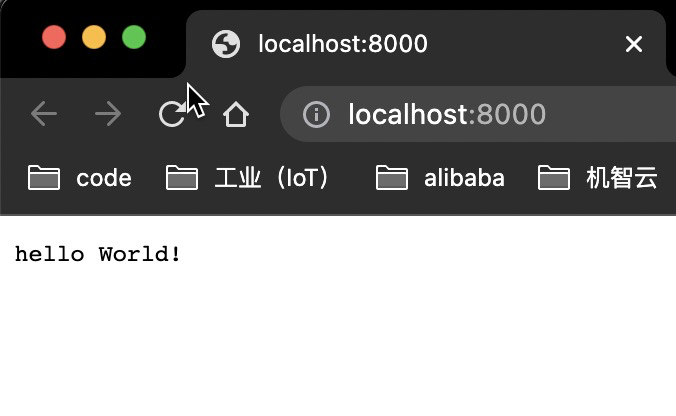
连接数据库
这里为了方便演示,这里使用 gorm + sqlite 的方式,实现db存储,详细文档见 gorm
增加两个接口,支持前端修改配置
根据配置类型,获取配置信息,按照 restful api 定义,路由如下
GET /api/v1/settings/:type
postman 请求如下:
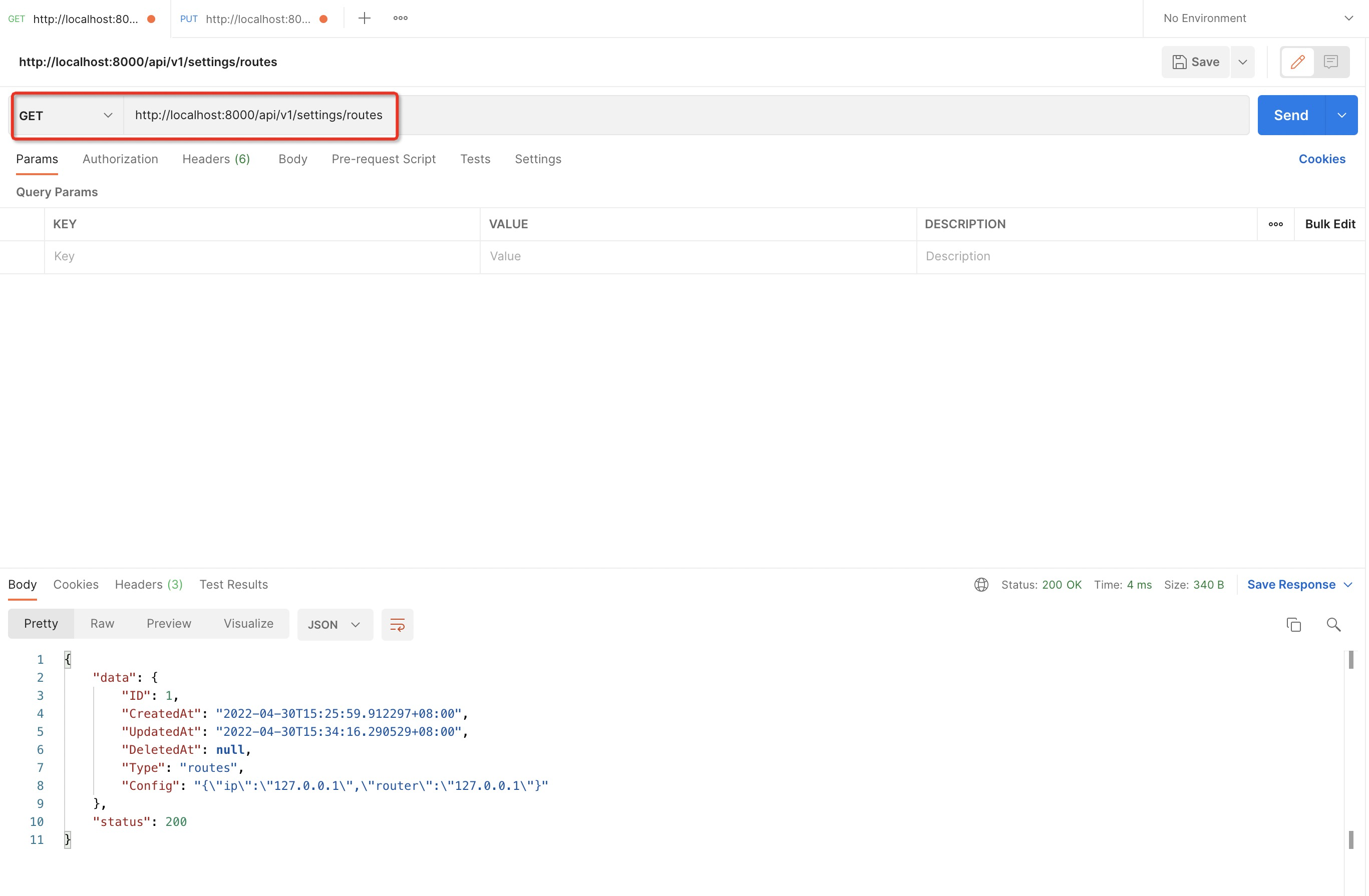
根据配置类型,更新配置信息,按照restful api 定义,路由如下
PUT /api/v1/settings/:type
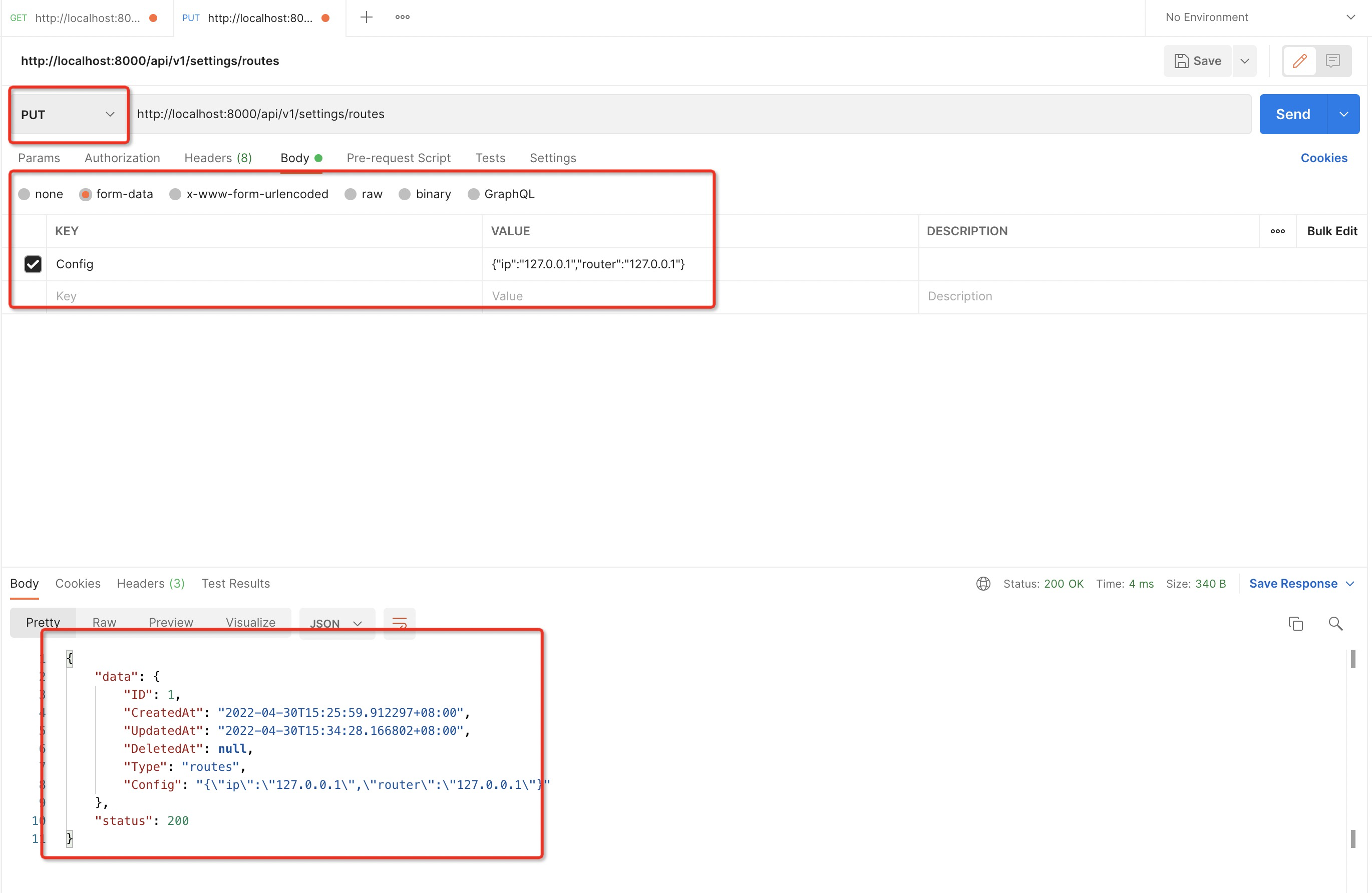
关键代码如下:
package main
import (
"net/http"
"github.com/gin-gonic/gin"
"gorm.io/driver/sqlite"
"gorm.io/gorm"
)
type Settings struct {
gorm.Model
Type string
Config string
}
func main() {
db, err := gorm.Open(sqlite.Open("test.db"), &gorm.Config{})
if err != nil {
panic("failed to connect database")
}
// 迁移 schema, 自动创建表结构
db.AutoMigrate(&Settings{})
// 1.创建路由
r := gin.Default()
// 2.绑定路由规则,执行的函数
// gin.Context,封装了request和response
r.GET("/", func(c *gin.Context) {
c.String(http.StatusOK, "hello World!")
})
// 根据类型获取配置
r.GET("/api/v1/settings/:type", func(c *gin.Context) {
var setting Settings
setingType := c.Param("type")
db.FirstOrCreate(&setting, Settings{Type: setingType})
c.JSON(http.StatusOK, gin.H{"status": http.StatusOK, "data": setting})
})
// 根据类型更新配置
r.PUT("/api/v1/settings/:type", func(c *gin.Context) {
var setting Settings
setingType := c.Param("type")
db.Where("Type = ?", setingType).First(&setting)
if setting.ID == 0 {
c.JSON(http.StatusNotFound, gin.H{"status": http.StatusNotFound, "message": "No todo found!"})
return
}
db.Model(&setting).Update("Config", c.PostForm("Config"))
c.JSON(http.StatusOK, gin.H{"status": http.StatusOK, "data": setting})
})
// 3.监听端口,默认在8080
// Run("里面不指定端口号默认为8080")
r.Run(":8000")
}
初始化前端项目
umijs: https://umijs.org/zh-CN/docs/getting-started
reactjs: https://zh-hans.reactjs.org/
# 当前目录下,创建 client 目录
mkdir client && cd client
# 初始化基于 umijs react 项目
ayarn create @umijs/umi-app
# 安装依赖
ayarn
# 启动项目,默认8000端口,为了不合go端口冲突,这里指定3000端口
PORT=3000 ayarn start通过以上操作之后,即可访问 http://localhost:3000/ ,你会看到以下界面
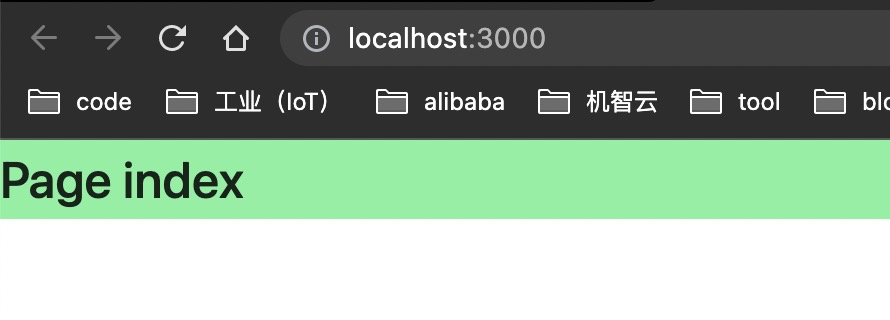
接下来引入工业自定义业务组件,提高开发效率
引入统一布局
# 增加工业组件
ayarn add @ali/iotx-industry-components// 新增文件 client/src/layouts/index.jsx,内容如下
import React from 'react';
import {
AppLayout,
NavItem,
MenuGroup,
MenuItem,
} from '@ali/iotx-industry-components';
/** 主题需要,实际使用不需要引入 **/
import '@alife/theme-27810/variables.css';
import '@alife/theme-27810/dist/next.min.css';
export default ({ children }) => {
return (
<AppLayout
appName={'Go Demo'}
appNav={
<div
style={{
display: 'flex',
flexDirection: 'column',
}}
>
<NavItem active title={'配置'} type="Nav-yemian" />
<NavItem title={'应用'} type="Nav-zujian" />
<NavItem title={'其他'} type="Nav-tubiaokanban" />
</div>
}
appMenu={
<React.Fragment>
<MenuGroup title="基础">
<MenuItem active title="路由配置" />
<MenuItem title="主备配置" />
</MenuGroup>
<MenuGroup title="高级">
<MenuItem title="系统配置" />
<MenuItem title="其他配置" />
</MenuGroup>
</React.Fragment>
}
appContent={
<div
style={{
position: 'absolute',
top: 0,
left: 0,
right: 0,
bottom: 0,
padding: "10px 20px",
height: "100vh",
background: '#f2f5fa',
}}
>{children}</div>
}
/>
);
};// 修改 .umirc.ts 文件
import { defineConfig } from 'umi';
export default defineConfig({
nodeModulesTransform: {
type: 'none',
},
routes: [
{ exact: false, path: '/', component: '@/layouts/index',
routes: [
{ exact: true, path: '/', component: '@/pages/index' },
],
},
],
fastRefresh: {},
});
至此,基本页面已经出来,截图如下:
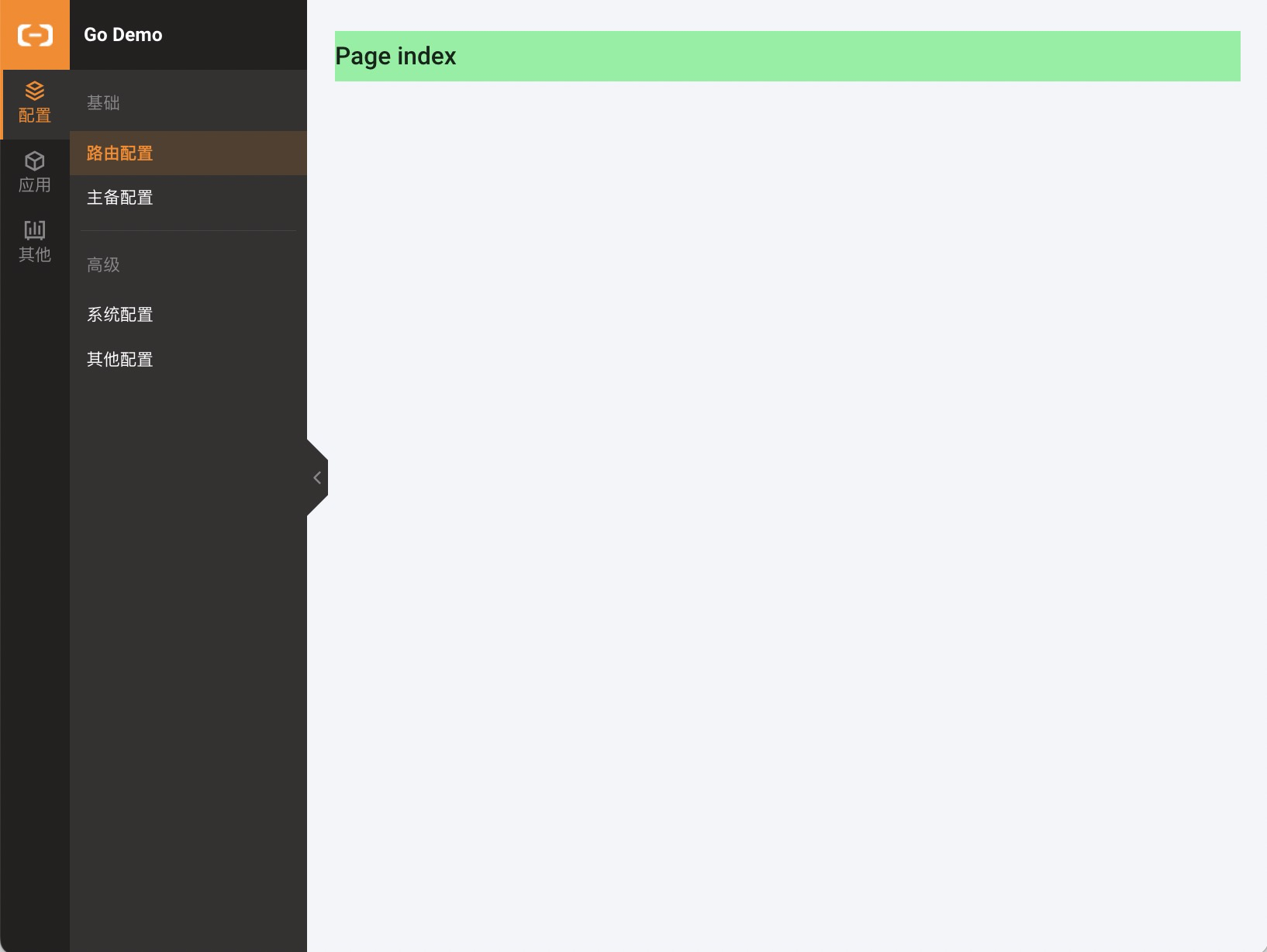
增加配置页面
简单增加一个路由配置页面,相对代码如下
把 client/src/pages/index.tsx 改成 client/src/pages/index.jsx,并添加以下代码
import React from 'react';
import { Form, Input, Select, Field, Button, Message } from '@alifd/next';
import { request } from 'umi';
import styles from './index.less';
const FormItem = Form.Item;
const Option = Select.Option;
const formItemLayout = {
labelCol: {
span: 8
},
wrapperCol: {
span: 16
}
};
export default class IndexPage extends React.Component {
constructor(...args) {
super(...args);
this.field = new Field(this, { });
}
componentDidMount() {
request('/api/v1/settings/routes', {}).then(({ data }) => {
if (data && data.Config) {
try {
const config = JSON.parse(data.Config);
this.field.setValues(config);
} catch (error) {
console.log(error);
}
}
});
}
handleSubmit() {
this.field.validate((errors, values) => {
if (errors) {
Message.error("请填写完整!!");
} else {
Message.loading({ title: '正在提交!' });
request('/api/v1/settings/routes', {
method: 'put',
requestType: 'form',
data: {
Config: JSON.stringify(values),
},
}).then(({ data }) => {
Message.hide();
if (data && data.Config) {
try {
const config = JSON.parse(data.Config);
this.field.setValues(config);
Message.success('保存成功!');
} catch (error) {
console.log(error);
}
}
})
}
});
}
render() {
const { init, reset } = this.field;
return (
<Form field={this.field} className={styles.form } {...formItemLayout}>
<FormItem
label="IP 地址"
hasFeedback
required
>
<Input placeholder="192.168.1.2" {...init('ip', {
rules: [{ required: true }]
})} />
</FormItem>
<FormItem
label="子网掩码"
hasFeedback
required
>
<Input {...init('subnetMask', { initValue: '255.255.255.0', rules: [{ required: true }]})}/>
</FormItem>
<FormItem
label="默认网关"
required
>
<Input {...init('defaultGateway', { rules: [{ required: true }]})}/>
</FormItem>
<FormItem
label="首选 DNS 服务器"
required
hasFeedback
>
<Input {...init('firstDns', { rules: [{ required: true }] })}/>
</FormItem>
<FormItem
label="备用 DNS 服务器"
hasFeedback
>
<Input {...init('secondDns')}/>
</FormItem>
<FormItem
label="MAC 克隆"
required
hasFeedback
>
<Select style={{ width: '100%' }} {...init('macClone', { rules: [{ required: true }]})}>
<Option value="no">不使用 MAC 克隆</Option>
<Option value="computer">使用您电脑的 MAC 地址</Option>
<Option value="manual">手动输入 MAC 地址</Option>
</Select>
</FormItem>
<FormItem wrapperCol={{ offset: 4 }}>
<Button
type="primary"
onClick={this.handleSubmit.bind(this)}
style={{ marginRight: 10 }}
>保存</Button>
<Button
onClick={() => {
reset();
}}
style={{ marginRight: 10 }}
>重置</Button>
</FormItem>
</Form>
);
}
}
添加样式文件
.form {
position: fixed;
top: 50%;
left: 50%;
width: 400px;
height: 50%;
transform: translateX(-50%) translateY(-50%);
padding: 20px;
}
开发环境代理至Go服务端
import { defineConfig } from 'umi';
export default defineConfig({
...
// 增加以下代理接口
proxy: {
'/api': {
'target': 'http://localhost:8000/',
'changeOrigin': true,
}
},
...
});至此功能已经全部开发完成,访问 http://localhost:3000/ 界面如下:
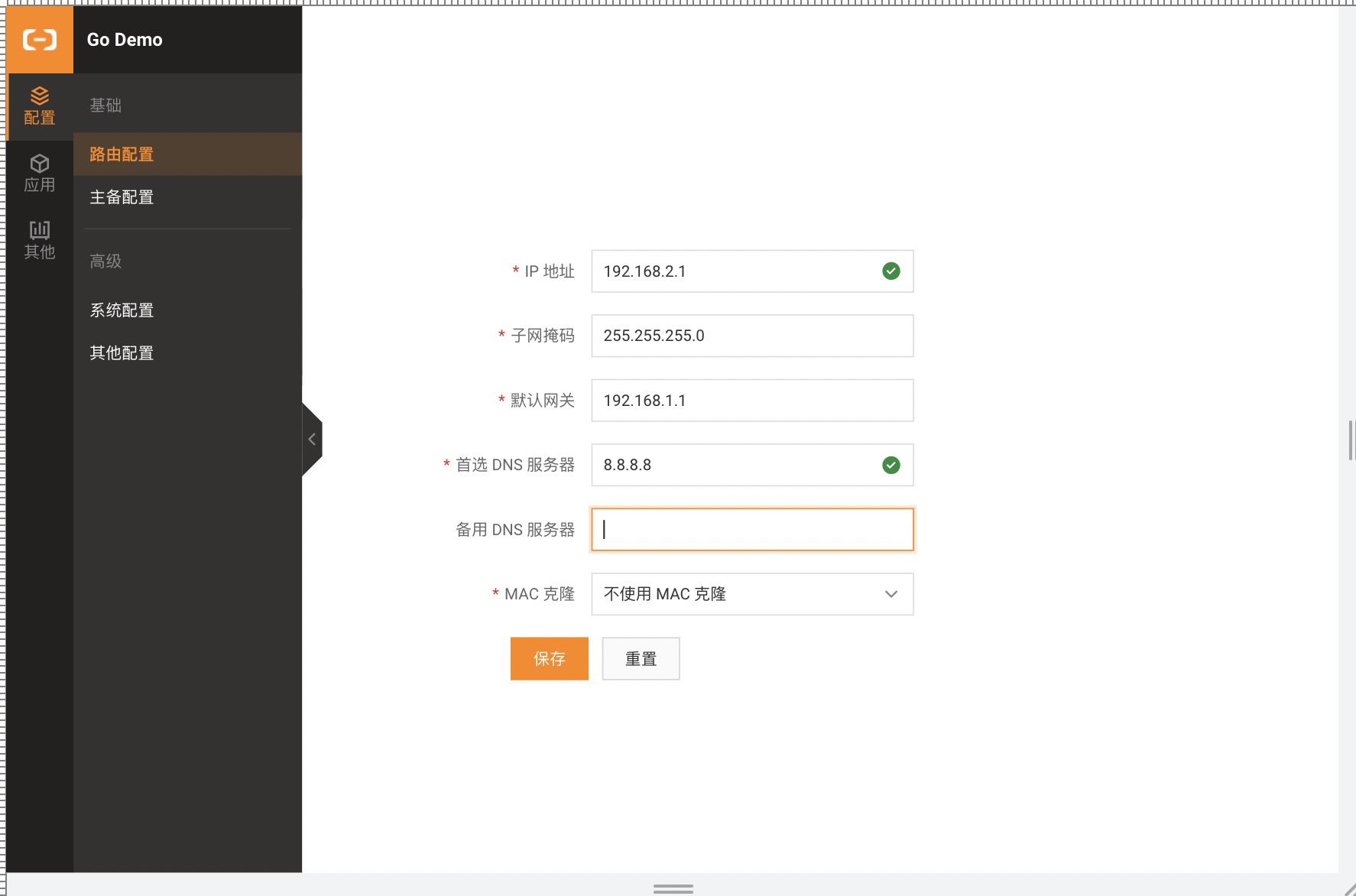
项目编译 && 部署
开发环境
## 启动go
go mod tidy && go run main.go
# 启动 react
cd client && ayarn && PORT=3000 ayarn start
# 打开开发环境
open localhost:3000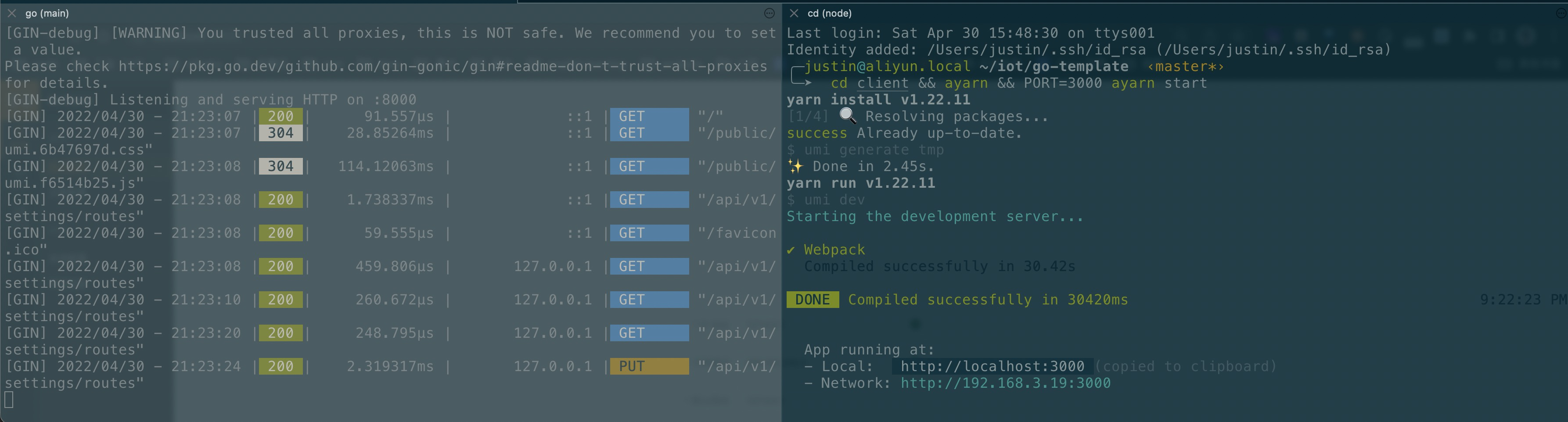
基于此,实现通过访问 http://localhost:3000/ 代理访问 go api 服务
生产服务合并(go + node => go)
我们开发环境基于两套webserver开发:go + node,生产环境我们需要保持一套环境,那么我们需要解决两个问题
静态资源以bindata方式和go一起打包输出
默认路由代理至前端静态资源 index.html
引入 go-bindata
go get -u github.com/go-bindata/go-bindata/...
# 生成静态资源
tnpm run --prefix client build
# 静态资源转 bindata
go-bindata -o=asset/asset.go -pkg=asset public/...通过 go-bindata 方式加载静态资源
package main
import (
"fmt"
"net/http"
assetfs "github.com/elazarl/go-bindata-assetfs"
"github.com/gin-gonic/gin"
"go-template.com/asset"
"gorm.io/driver/sqlite"
"gorm.io/gorm"
)
// 请求统一代理至前端静态资源
func HandleHTML(c *gin.Context) {
c.Header("Content-Type", "text/html; charset=utf-8")
html, err := asset.Asset("public/index.html")
if err != nil {
fmt.Printf("load html error :%v\n", err)
c.JSON(500, "服务器内部错误")
}
c.String(200, string(html))
// c.HTML(200, "index.html", gin.H{
// "title": "管控平台",
// })
}
func main() {
...
// 1.创建路由
r := gin.Default()
/*静态资源绑定*/
r.LoadHTMLFiles("public/index.html")
fs := assetfs.AssetFS{Asset: asset.Asset, AssetDir: asset.AssetDir, AssetInfo: asset.AssetInfo, Prefix: "public"}
r.StaticFS("/public", &fs)
// 2.绑定路由规则,执行的函数
r.NoRoute(HandleHTML)
...
}
# 下载 go 依赖
go mod tidy
# 运行go服务,此时访问 localhost:8000 即可访问前后端合并后服务
go run main.go发布
添加 build.sh 文件,内容如下
set -e
rm -rf public/*
# 前端代码编译
tnpm run --prefix client build
# 静态资源移至后端加载目录
mv client/dist/* ./public
# 静态资源转 bindata
go get -u github.com/go-bindata/go-bindata/...
go-bindata -o=asset/asset.go -pkg=asset public/...
# 生产该服务二进制文件,假设目标运行机器为以下两种
# mac 机器
env GOARCH=amd64 GIN_MODE=release go build -o go-demo main.go
# linux 机器
env GOOS=linux GOARCH=amd64 GIN_MODE=release go build -o go-demo-linux main.go
执行构建,生产二进制文件
sh ./build.sh目标产物如下

运行,数据库文件会在运行目录下,自动创建 test.db sqlite 文件
# 在mac下执行,即可运行
./go-demo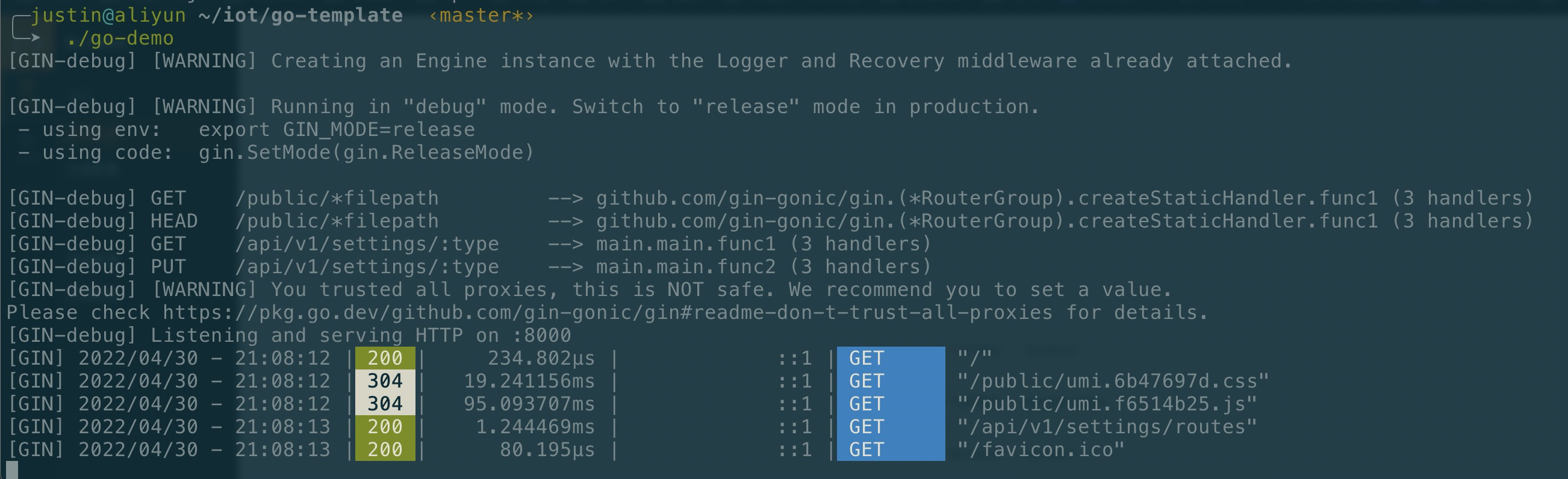
至此,大功告成!!!
时间关系,以下功能未完成
go 目录规范化(MVC)
go 开发环境 热加载
服务部署至linux 服务,并实现开机启动、自重启等
前端性能优化